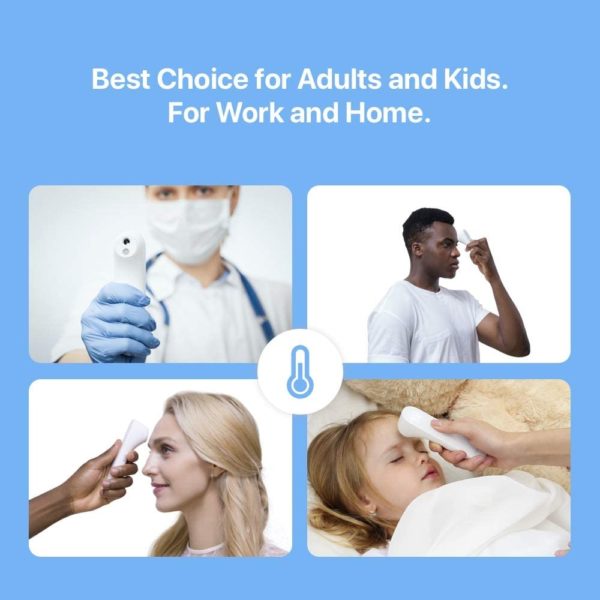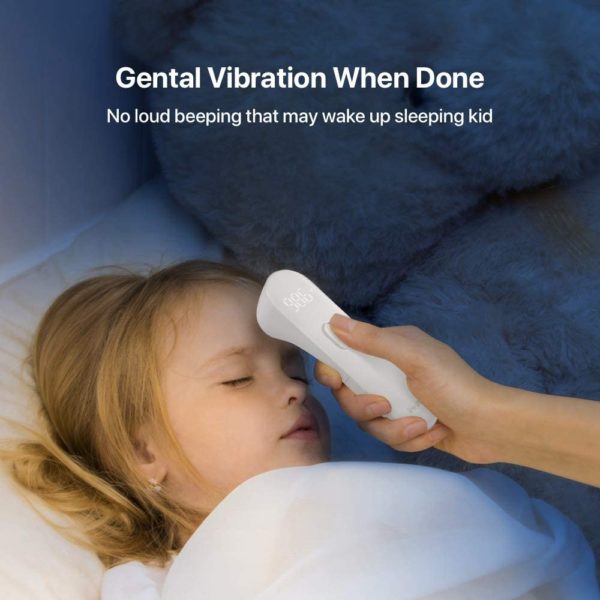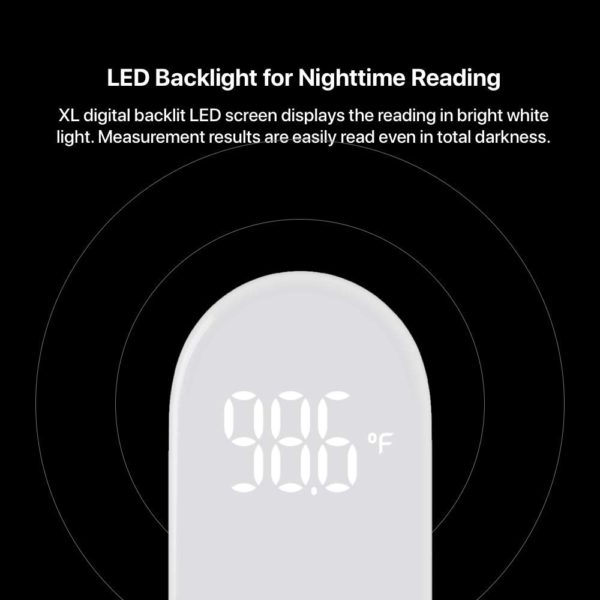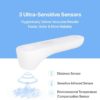iHealth No-Touch Forehead Thermometer, Digital Infrared Thermometer for Adults and Kids, Touchless Baby Thermometer with 3 Ultra-Sensitive Sensors, Large LED Display and Gentle Vibration Alert (PT3)
$53.98
Compare
| Brand | IHealth |
| Power Source | Battery Powered |
| Number of Batteries | 2 AAA batteries required. (included) |
| Response Time | 1 seconds |
About this item
- No Touch Measuring, Just Safe and Hygienic: PT3 Built-in infrared temperature sensor, reads body temperature within 1.18 inches of the center of the forehead without physical contact.
- Tri-Point Sensors Accuracy: An ultra-sensitive infrared sensor collects more than 100 data points per second while distance and environmental sensors combine to account for other variables; ensuring maximum accuracy every time temperature is taken.
- Fast, Simple, Clear and Quiet: The intuitive single-button control design thermometer reads the temperature in just 1 second from a clear bright extra-large LED screen, even in total darkness. The quiet vibration alerting ensures there is no buzzing noise and no disturbance.
- Suitable for Multi-Scenario and All Ages: iHealth PT3 is designed for all ages: ranging from babies and toddlers to the elderly. An ideal choice for hospitals, hotels, school settings, and public establishments.
- What You Get: 1x PT3 thermometer, 2x AAA batteries, 1x Instruction manual, 1x Quick User Guide, our worry-free 12-month warranty, and friendly California-based customer service.
Important information
Legal Disclaimer
Statements regarding dietary supplements have not been evaluated by the FDA and are not intended to diagnose, treat, cure, or prevent any disease or health condition.
| Batteries | |
|---|---|
| Brand |
Questions and answers of the customers
- Q @@hAs5ZThere are no answers for this question yet.
- Q 1'"There are no answers for this question yet.
- There are no answers for this question yet.
- There are no answers for this question yet.
- There are no answers for this question yet.
- There are no answers for this question yet.
- There are no answers for this question yet.
- There are no answers for this question yet.
- There are no answers for this question yet.
- There are no answers for this question yet.
- There are no answers for this question yet.
- There are no answers for this question yet.
- There are no answers for this question yet.
- There are no answers for this question yet.
- There are no answers for this question yet.
- There are no answers for this question yet.
- There are no answers for this question yet.
- There are no answers for this question yet.
- There are no answers for this question yet.
- There are no answers for this question yet.
- There are no answers for this question yet.
- There are no answers for this question yet.
- There are no answers for this question yet.
- There are no answers for this question yet.
- There are no answers for this question yet.
- There are no answers for this question yet.
- There are no answers for this question yet.
- There are no answers for this question yet.
- There are no answers for this question yet.
- There are no answers for this question yet.
- There are no answers for this question yet.
- There are no answers for this question yet.
- There are no answers for this question yet.
- There are no answers for this question yet.
- There are no answers for this question yet.
- There are no answers for this question yet.
- There are no answers for this question yet.
- Q 1There are no answers for this question yet.
- Q 1There are no answers for this question yet.
- There are no answers for this question yet.
- There are no answers for this question yet.
- There are no answers for this question yet.
- There are no answers for this question yet.
- There are no answers for this question yet.
- There are no answers for this question yet.
- There are no answers for this question yet.
- Q 19080660There are no answers for this question yet.
- Q <!--There are no answers for this question yet.
- There are no answers for this question yet.
- There are no answers for this question yet.
- Q '"There are no answers for this question yet.
- Q bxss.meThere are no answers for this question yet.
- There are no answers for this question yet.
- There are no answers for this question yet.
- Q '"()There are no answers for this question yet.
- There are no answers for this question yet.
- There are no answers for this question yet.
- There are no answers for this question yet.
- There are no answers for this question yet.
- There are no answers for this question yet.
- There are no answers for this question yet.
- There are no answers for this question yet.
- There are no answers for this question yet.
- There are no answers for this question yet.
- There are no answers for this question yet.
- There are no answers for this question yet.
- There are no answers for this question yet.
- There are no answers for this question yet.
- Q )There are no answers for this question yet.
- There are no answers for this question yet.
- There are no answers for this question yet.
- There are no answers for this question yet.
- There are no answers for this question yet.
- There are no answers for this question yet.
- There are no answers for this question yet.
- There are no answers for this question yet.
- There are no answers for this question yet.
- There are no answers for this question yet.
- There are no answers for this question yet.
- There are no answers for this question yet.
- There are no answers for this question yet.
- Q &nslookup -q=cname hitqfktykdndv5afb1.bxss.me&'"`0&nslookup -q=cname hitqfktykdndv5afb1.bxss.me&`'There are no answers for this question yet.
- There are no answers for this question yet.
- There are no answers for this question yet.
- There are no answers for this question yet.
- There are no answers for this question yet.
- There are no answers for this question yet.
- There are no answers for this question yet.
- There are no answers for this question yet.
- There are no answers for this question yet.
- There are no answers for this question yet.
- There are no answers for this question yet.
- There are no answers for this question yet.
- There are no answers for this question yet.
- There are no answers for this question yet.
- There are no answers for this question yet.
- There are no answers for this question yet.
- There are no answers for this question yet.
- Q QtCzHoNGThere are no answers for this question yet.
- There are no answers for this question yet.
- There are no answers for this question yet.
- There are no answers for this question yet.
- There are no answers for this question yet.
- A I too had a different brand, but always read 97.3. I took my temperature yesterday with a Vicks thermometer that you put under your tongs, it was 101.2. I had just gotten temperature reading with other thermometer and it was 97.3. Y’all are so correct!! Junk! I was about to order this one but decided to read reviews first!! I’m thankful I did!
- A Yes
- A No
- A Just hold it at the middle of your forehead and then press the button. The thermometer will vibrate and then you can take it away from your forehead and read your temperature. It's as easy as that. No setup!
- A No, but it’s not too bright to wake baby.
- A Not price gouging. It's called supply and demand. Same reason KN95 masks were $6 at the beginning now you can get $20 of them for $6. I bought a UVC wand for $100 and now I can get one for $10. Life is crappy that way sometimes. Invest in crypto and make it back
- A Are you looking for a personal assistant who can handle your daily business operations and make your life easier? I can help with tasks related to admin, marketing, gathering data from multiple websites, answering emails, website management, social media, content writing, planning new projects, bookkeeping, entering data into softwares, and back-office assistance. I have an Inhouse Content writer, social media specialist, Data Entry Operator, Website Developer and Bookkeeper. My costing varies from $8/hr to $30/hr depending on type of project and its complexity. If you are interested, send me an email at Businessgrowtogether@outlook.com with a list of tasks you want to accomplish, and We can discuss our collaboration over a video call as per your convenience.
- A Hi!Thanks for your question. Changing the unit of measure on the PT3 Thermometer:1. When the device is powered OFF, press and hold the measurement button for 8 seconds to enter unit switching mode. Under this mode, both °C and °F should be flashing.2. Press the measurement button to switch to Fahrenheit or Celsius. The corresponding symbol of the selected unit after switching will flash.3. After selecting the unit, press and hold the measurement button for 8 seconds to exit the unit switching mode. Please note that after you have selected the unit you want (F or C), you need to immediately press the measurement button for 8 seconds. If you don't press this button and the light goes off, you have not changed the unit. You need to start from step 1 again.Hope this helps! Best RegardsiHealth Labs, Inc.Sunnyvale, CA
- A Hi!Thank you for your feedback. We’re sorry that this product isn’t working for you. Could you contact us (find us through the “contact the seller” function in your purchase history) to let us know what went wrong so we can further assist you?We know it’s frustrating to order something that doesn’t work as expected, so we’d like to know more details and offer you a solution to fix this issue at our soonest. All our products are covered by a 1-year warranty during which we could replace or repair the item for you. Best RegardsiHealth Labs, Inc.Sunnyvale, CA
- A Hi!Thanks for your question. No, our PT3 does not change color with higher temperatures. The feature you mentioned could be found in our PT2L. There is a color-coded fever indicator on the PT2L display, which lets you instantly know if the temperature is normal (green), high (yellow), or feverish (red). Hope this answers your question.Best RegardsiHealth Labs, Inc.Sunnyvale, CA
- A Hi!Thank you for your feedback. We’re sorry that this product isn’t working for you. Could you contact us (find us through the “contact the seller” function in your purchase history) to let us know what went wrong so we can further assist you?We know it’s frustrating to order something that doesn’t work as expected, so we’d like to know more details and offer you a solution to fix this issue at our soonest. All our products are covered by a 1-year warranty during which we could replace or repair the item for you. Best RegardsiHealth Labs, Inc.Sunnyvale, CA
- A Unit switching.When the device is powered OFF, press and hold the measurement button for 8 seconds to enter unit switching mode. Under this model, both в„ѓ and ℉ should flash at the same time.Under this mode, press the measurement button to switch to в„ѓ or °F. The corresponding symbol of the selected unit after switching will flash.After selecting the unit, press and hold the measurement button for 8 seconds to leave the unit switching mode.
- A Hi,Sorry for the confusion. Our PT3 is a standalone device. We have heard it a few times and will definitely take it into consideration when developing the next version of the product if the market demand is huge.The thermometer that you are seeing in the app is a TS28B, Bluetooth ear thermometer. This product is not yet released to consumers. Please keep an eye out on Amazon or our website for future availability.Best RegardsiHealth Labs, Inc.Sunnyvale, CA
- A I am not the company that make the thermometer. I bought one and would like a refund also.
- A I just tried it. Ear was 98.2, forehead was 98.4. This is the best thermometer I've EVER had. Do not know if ear reading is correct, but confident forehead reading is.
- A Call Amazon customer service, find number on Amazon site.
- A I bought two and both are working. You can check that the two AAA batteries are firmly seated in the compartment or try changing the batteries.
- A I have had no problems taking multiple readings 10 seconds apart; the numbers are always the same. However, your two measurements are 1.2 F apart over a one minute period. This would indicate that you were not in the same environment for those two measurements. For example, you were in a sunny location for the first measurement and indoors for the second measurement { skin absorbs solar energy and warms the skin} or you had finished a physical activity just before the first measurement and were at rest during the second measurement. Another possibility is that the emissivity of your skin changed slightly during the one minute interval, i.e. sweaty to dry. All infrared temperature measuring devices require the emissivity value to be selected before a temperature can be measured {emissivity numbers range from 1 for a matte black object to 0 for a polished silver object}. Finally, to confirm the reliability of your device, sit still indoors for a few minutes and take multiple measurements 10 to 15 seconds apart. The numbers should be the same or close {a few tenths of a degree}. If there are further questions, ask a question. Good Luck
- A I use it daily. I am a former OR nurse, I encounter many thermometers working in healthcare. Thumbs up all the way. Highly recommended. Unit states made in China on label.
- A Contact the company on Amazon that you purchased them from.
- A Ships from USA, does not mean manufactured in the USA.I notice there's a little trickery in the wording on many Chinese products.Many products now do not openly state if the product is made in China. Why is this? Because they don't want you to know it comes from China, because it would prevent a sale!
- A Im having the same issue. Battery symbol after 3 sets of hospital grade batteries. Every temp is 96.4. I just purchased for $60 in June. Very dissapointed.
- A The description reads "Infrared Adult Thermometer for Adults and Kids".My wife and I use it regularly with no issues and we are seniors!
- A I don't understand what exactly you are trying to do.
- A If the battery is charged and you get a light, you have to hold it almost against your skin. If it's more than 2 or 3 inches away it doesn't read. Self tests are hard to judge so I almost touch it to my skin. If not on the first try, try again to get it. It works pretty well as a thermometer and I still recommend it.
- A Maybe you left it on the on position. Does it need batteries?
- A Mine have been perfect. You have to go back to your orders and see.
- A it is easy to read
- A That question should be asked of their FSA provider. If a thermometer is eligible, there is no reason this one would not be.
- A Yes. Just turn it around. The display remains for a good period of time. Self check my temp every morning. I like this thermometer better than any other I have used.
- A Getting a base line temperature is key in knowing how to read your device. The base line for my children is 97.1 because different areas of the body will have sidetracked temperatures. Anything above 2 degrees higher than base line is a fever [in their case 99.1 is a fever with the same device]
- A Contact your supplier and may need to return.
- A Or go to the FSA website. They have to have a q & a section to help you.
- A In high demand right now. Prices go up for everything when that happens. Like if you rent a house for vacation and its one price so you rent it the next year and the price is higher. Well the first year you went in the fall but the next year you went in the summer. The price is always higher in the summer if its a busy season in the area. It happens to everything in this world.
- A Yes. Very easy. You take your temp right between your eyebrows or a cm above. I put a finger there and bump the thermometer against it before removing my finger and pressing the button. Works awesome every time.
- A No, I didn't have to add or subtract degrees. It's a great thermometer. I'm glad I bought it.
- A my temp always runs low 97.2 typically but thats well within normal range. plus temperature is affected by activity so if you had a hot or cold beverage or even just brushed your teeth and rinsed, your temp will be highly variable. the "normal" temp of 98.6 is just an average and a fever is at 100.4 (low grade). if you have a temp in the 97-96 or even 99 range consider what you are doing, it may be as simple as that. it's highly variable across age as well as activity. what's normal has recently been studied and some studies suggest that the new normal may actually be lower, around 97.1. it's ok to have a low normal. temperature can't be used as a solo diagnostic test for illness, it almost always has accompanying symptoms, even if you aren't aware of them. I have a friend that runs hot at a high 99 all the time and I'm always freezing. :)
- A That website doesn't show contact info for comoany...I wouldn't trust.
- A FDA Cleared is not the same as FDA Approved. Just because the device is "Cleared" does not mean it has been "Approved." Buyer beware - below is the terminology and it is not meant to be interchangeable:Clearance: When a medical device is cleared, this means it has undergone a 510(k) submission, which FDA has reviewed and provided clearance.Approval: For Class III medical devices to be legally marketed they must undergo a rigorous review and approval process. Following a successful submission of a premarket approval (PMA) or a Humanitarian Device Exemption (HDE), the device is given Approval by FDA. Granted: Medical devices using the De Novo pathway must be Granted by FDA before they can be legally marketed in the United States. This is a relatively new term in the FDA lexicon.
- A In the description it states 3000 readings before you have to change the batteries
- A In my experience Amazon’s is not able to keep up with this stuff. So good luck.
- A I purchased this because we have one at work which gets used everyday. Neither I nor my place of work have had it very long so I cannot give you a good answer on the long term reliability. The work unit has done well so far. Mine will get far less use. There aren't any moving parts and the quality appears satisfactory. Ask me again in about a year.
- A Sounds like a warranty claim.
- A It’s unclear if your iHealth is “off” at all. 98.6 degrees farenheit is just a ‘rule of thumb’ for people in general.My temperature varies from 97.3 to 98.4, both with the iHealth, with another infrared thermometer. When I used an oral (electronic, not one with mercury) thermometer from CVS, just now, it read 98.6 farenheit first, but when I waited 5 minutes, it read 98.5; and right after that I used a different infrared thermometer and it read 97.5.Unless you use a well-constructed mercury thermometer, you are not likely to ever get a “true” reading.So, what I do is simply compare the three thermometer I have, over several days, and see what is “my” ... “normal” temperature range ... which turns out to be 97.3 - 98.4.
- Q I just received mine and it measures about 1 degree less than my digital thermometer. Why is that?A Mine was about .5 degree off, but considering the speed and no contact use of this thermometer I would say 1 degree of difference is acceptable. If you need accuracy, you will need to buy a mouth thermometer or better yet a rectal thermometer.
- A Yes it is good until 5/11/2022
- A Mine was broken and never worked. Therefore, it’s clear that this gadget is faulty
- A I would think so. I think you can use it for other thermometers? It’s health related so it wouldn’t make sense not to be. But call your fsa manager to confirm.
- A Hay que mantener el botón apretado durante unos segundos
- A I also received an empty package without the item on 6/20. I left a seller feedback and also used Amazon's customer service chat. The service chat will help you get a refund for your item.
- A Hi Revampman,Thank you for your inquiry. The iHealth PT3 is FDA 510K cleared.Regards,
- A Hi Carrie,It is ready right away to take the next temperature.Regards,
- A Hi Susan,Thank you for reaching out. The the results show on the display for 8 seconds. The measurement precision: ±0.4°F within 95°F-107.6°F, and±0.5°F for other temperature ranges.Regards,
- A Hi Abby,Thank you for reaching our. This is designed to take the temperature from the forehead. Different parts of the body may have different results. The forehead will be more consistent.Regards,
- A Hello Diego,Thank you for reaching out. This is not a BT device. Regards,
- A Hi Carlos,Thank you for reaching out to iHealth Labs. The display is white LED. There are no color changes.
- A Hi BB,The thermometer uses two AAA batteries. It is not rechargeable.
- A Hi Angie, Thank you for contacting iHealth Labs. This device will work outside, but extreme ambient temperature will have some affect . This will be the case with all no-touch inferred thermometers.
- A I found this on the iHealth site (it was listed for this thermometer):: *Some iHealth Thermometers may arrive without the iHealth logo. This is still an iHealth PT3 thermometer but we have removed the step for printing the logo to improve production speed due to the high demand during this crisis. All other components are the same.Hope this helps you and others who might purchase this thermometer with the logo missing.
- A Because the shipping cost when you order from their website is $9.99
- A Yes it’s very easy to useJust point at your forehead after lights come on and it beeps when your temp is on it. Very fast
- A Yes, thermometer turns off automatically in about 10 seconds.
- A No. It's a infrared no-touch forehead thermometer, you don't have to buy a ear probe like Braun to make it work. Just follow the instruction and you will get an accurate in just one second for quick detection.
- A It's a product iHealth and Xiaomo working together to create and manufactured by iHealth Labs, Inc. Launched by the CEO of Xiaomi for China market in 2017, they are the same thing but this version is for the US market with Fahrenheit as the default unit, of course, the end user can switch the unit by themselves.
- A Surely you can change the unit into the celsius, just press the button for around 10 seconds and you will be able to select the unit. Lightly press again the button to select the unit.
- A This iHealth Thermometer does not support any app as without Bluetooth.
- A Yes. Press and hold the button for about 8 seconds until both the F° & C° flash together. Then press & release the button to toggle between the two, With the C° displayed, press & hold again for about 8 seconds to set. Now all you measurements will be in Centigrade.
- A Hi Luliia,Thank you for your inquiry. The PT3 Thermometer is designed for human temperature measurement use. It is not designed to measure other objects. The measurable range is 89.6°F-109.2°F(32°C-42.9°C).Regards,iHealth Labs
- A The iHealth Thermometer does not have the capability to sync to another device.
- A Sorry, this iHealth thermometer can only take the temperature of the center of the forehead. Other places the results will not be accurate.
- A Sorry, this iHealth thermometer is designed for human beings :) Not accurate on the animals.

 Concord Basics Blue Fingertip Pulse Oximeter Blood Oxygen Saturation Monitor with Carrying Case, Batteries, Silicone Cover and Lanyard
Concord Basics Blue Fingertip Pulse Oximeter Blood Oxygen Saturation Monitor with Carrying Case, Batteries, Silicone Cover and Lanyard  GoBe2 Weight Loss Fitness Band by Healbe. Monitors 8 Key Health parameters: Calorie Intake/Burn/Balance, Hydration, Stress, Sleep, Heart Rate, Activity and Step Pedometer
GoBe2 Weight Loss Fitness Band by Healbe. Monitors 8 Key Health parameters: Calorie Intake/Burn/Balance, Hydration, Stress, Sleep, Heart Rate, Activity and Step Pedometer  Spree Bluetooth Fitness Heart Rate Monitor
Spree Bluetooth Fitness Heart Rate Monitor  Polar M430 GPS Running Watch
Polar M430 GPS Running Watch  Mi Original Xiaomi Band 3 Smart Bracelet Heart Rate Monitor 0.78 OLED Display 50M Waterproof Fitness Tracker for ios,Android -Balck
Mi Original Xiaomi Band 3 Smart Bracelet Heart Rate Monitor 0.78 OLED Display 50M Waterproof Fitness Tracker for ios,Android -Balck  Insta-Pulse Instant Hand Held Personal Fitness Heart Rate Monitor
Insta-Pulse Instant Hand Held Personal Fitness Heart Rate Monitor